FD Tool V1.0.5.5 Free Full Version | All In One Tool. FD Tool V1.0.5.5 is an application for windows computer which allow to Remove FRP Lock. which comes with several features to repair and manage your Android Smartphones and Tablets. It allows you to Remove Frp many devices. Moreover, there are various features of FD Tool V1.0.5.5 Free which work under ADB and Fastboot and EDL mode.
The tool is running on 5 days of free trial access with instant self-activation without any waiting time. you need to only valid email id you can also use any email id because he does not send any activation link & code.
Features FD Tool:
- Remove Frp Lock
- Flashing
- Bootloader Unlock
- Backup EFS
- Restore EFS
- Mi Account Reset
- IMEI Repair
- Format Data
- Asus Frp Fastboot
- Xiaomi Frp Fastboot
- Qualcomm FRP
- Lenovo Frp Fastboot
- SPD FRP Fastboot
- HTC Frp Fastboot
- More>>
Changelog FD Tool V1.0.5.5!!!
-Code implementation for automatic download update
- FRP TOOL:
- MTK Universal FRP One Click
- QC Universal FRP One Click
- HUAWEI:
- Flash Fastboot UPDATE.APP
- Flash Fastboot Board Via XML File
- SPD:
- Flash Firmware PAC file
- Remove FRP after Flash PAC file20
How To Use?
- First, you need to download the setup file from the below links
- Extract the setup file
- Install the setup file it takes 2-3 minutes for complete installation
- Next, you can open the tool from the desktop shortcut
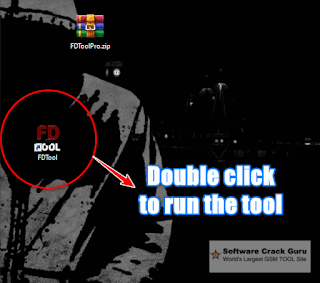
- Now you need a valid email id to registred the tool
- Fill in email id and password and click on the registration button

- Next, it is activated 5 days free trial access without spending money or activation or any activation link
- Connect phone and enjoy the tool





